- In Gateway of Tally right side You Will Find a button named Open Data Path
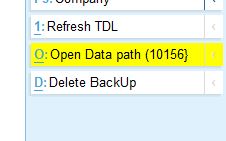
नमस्कार दोस्तों आज हम बात करने वाले हैं TAlly के एक और टीडीएल के बारे में। OPEN DATA PATH यह जो टीडीएल है दोस्तों! Tally में लगाने के बाद आपको Gateway Of Tally पर राइट साइड में एक बटन मिलेगा। Open DataPath जब आप इस बटन क्लिक करेंगे तो आपको Tally का जो DATA का PATH है, वह फोल्डर ओपन हो जाएगा। इसके लिए आपको जो टीडीएल है वह TEXT फॉर्मेट में दिया गया है। आपको? उस टैक्स फॉर्मेट को ओपन करने के बाद उसमें आपका! Tally का जो भी Data Path है वह वहां पर पेस्ट करना होगा। जिसके बाद! Tally से जब आप ओपन डाटा बटन क्लिक करेंगे तो वही फोल्डर ओपन हो जाएगा। धन्यवाद!
Hello, friends! Today, we will talk about TDL of tally named Open Data path
One of the TDLs we will discuss is called “Open Data Path.” After adding this TDL to Tally, you will find a button on the right side of the Gateway Of Tally screen. When you click on the “Open DataPath” button, the folder containing Tally’s data path will open. This TDL is provided in text format. After opening the tax format, you need to paste your Tally’s data path there. Once you do this, when you click on the “Open Data” button in Tally, the same folder will open. Thank you!


NICE BUT NOT DOWNLOAD SIR
recheck its working